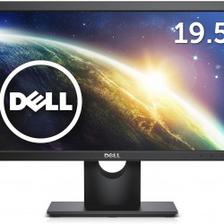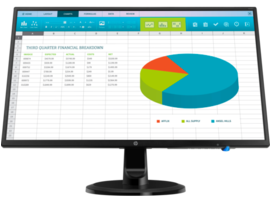LED Monitors Overview
An LED is a short form of Light-emitting diode becoming more popular nowadays. An LED monitor or display is very thin, has a flat-screen, and is very light in terms of weight.
The old heavy televisions were a hassle to move around in every household of Pakistan. So when these lightweight flat screens were introduced in the market, they become a huge hit.
LCD was the first flat screen to come in the market, and then came the LED screens. LED monitor or television can be seen in many Pakistani homes and other workplaces.
LED monitors come in high definition (HD) or Ultra HD, providing you with the best picture quality. There are also 3D options available in some LEDs.
LCD or LED, which is better?
LED monitors use light-emitting diode as backlight, and in LCD monitors cold cathode fluorescent lamp is used. LED monitor consumes less power, thus taking up less electricity than an LCD monitor.
LED monitors are cheaper than the LCD monitors and also have great varieties in size and colors available in the markets.
The LED monitor is a lightweight and thin design monitor with a flat panel and flat-screen. LED monitors are ranked above LCD monitors because of the backlighting.
LED monitor features
- The LED monitor is less expensive.
- They have Comfort adjuster to adjust the height and tilt, etc.
- Some LED has a detachable stand to hold the LED it needed.
- It works on low voltage and a power supply of 20 W.
- It has a dynamic color contrast and a broad dimming range.
LED monitor backlight
LED monitor backlight is an illumination of small liquid crystal display lights attached at the back of the LED Monitor. It can enhance the screen display. In daylight or lighted room, it can compete with the bright surrounding and reduced luminescence. In the darkroom, it can soothe the eyes by giving a slightly bright background. It makes it easier for eyes to look at the monitor without requiring much focus and attention.
LED Monitor Backlight has a special diffusion channel. Its function is to spread the light evenly behind the monitor or screen.
HDMI ports in Monitors
HDMI port can transfer compressed or uncompressed video and audios, depending upon the device need, to a compatible monitor, LED monitor or TV, video projector, etc.
HDMI cables are needed to connect the devices. A single HDMI cable has 19 small ports that control video and audio display, pixels and resolution controls, etc. It can support up to 1080p resolution and control a video frequency from 25 MHz to 680 MHz.
LED monitor sizes
The led monitor has a wide range of sizes. LED monitor sizes are measured in diagonal. Monitor size determines the number of pixels on the screen, the difference between the pixels, and the size of each pixel. They exist from 19 inches to 30 inches. The ideal size and perfect pixel display are available for 22 to 24 inches monitors.
LED Monitor calibration
Monitor calibration is a technique to set the LED monitor colors to a defined standard. For this purpose, spectrophotometer and colorimeter are used. This device hangs through the monitor screen and uses software to adjust the color of the displayed image or screen.
Windows and MAC have different ways to calibrate the monitor
Calibrating your screen for windows
Go to the control panel. Open display settings. In the display setting, search for Display color Calibration. Display Color Calibration will get you to four basic image features i.e., gamma, color balance, brightness, and contrast. For each setting, you are provided by an ideal imagine display and then you are given control to adjust the details according to your need. After the settings are applied, the next step is to adjust the text with the applied setting.
Calibrating your screen with MAC
On your MAC system, go to set preferences, then to display settings, and to calibrate. Once you open calibrate, it guides you to display and calibrate the assistant who creates a color profile for the user.
The device has two settings initially target gamma and white point. Target gamma has the same features as “contrast”. There is an Expert Mode option before this setting can pop-up. If the Expert mode is enabled, there are three other options to calibrate the colors.
LED Monitor curved
A curved screen LED monitor is taking the place of flat-screen monitors rapidly. Curved screens LED monitor can give you the perfect experience of the immersive 3D picture. The curved screen has less distortion on the screen. It can overcome the blurriness caused by the distance between the pixels.
Curved LED Monitors are comfortable for users. Human eyes can take every little detail on the screen very easily due to the curvature. Curved LED Monitor gives a larger display making objects more realistic.
The pixels near the curvature are closed together. And the pixel distribution is denser in the curved region magnifying all the possible details. Curved screen reduced eye strain giving every gist of a picture in one go.
LED Monitor Controller Board
LED Monitor controller Board is a processor that receives all the video input signals and arranges them in a specific order as they are designed to be displayed on the monitor screen. It can also be monitored externally. The Controller board may have some features that configure the screen being a video wall. These can be TTL, V-by-One, LVDS, eDP.
The Controller board in LED monitor supports HDMI, DVI, VGA and Audio signals as well. It can control the resolution up to 2048 x 1152.
LED Monitor cleaner
The best way to clean an LED Monitor is to use a mild non-abrasive cleaner. It can clean the glass surface, gently giving them a little shine. The mild chemical formulas prevented the LED surface from damage and scratched. Screen mom is a bestselling brand in LED cleaners.
While cleaning the screen, but the monitor in a position so the solution does not penetrate the LED and cause internal damage.
- Keep a gentle hand for pressing the screen panel so it does not mean broke.
- Use a soft cloth or a sponge to clean the LED.
- Do not spray the cleaner directly on the LED screen. It can cause internal damage.
- Use the vacuum to collect the dust caught in the screen edges.
Leading Brands for LED Monitors
- HP is the leading brand in LED Monitors. Its rating is 4.5 stars according to online rating.
- Acer
- Samsung
- LG
- Dell
- ViewSonic
These brands give warranty on their product depending upon the quality, features, specifications, and fragility.
Best LED Monitors
- HP pavilion IPS- best for daily activities and regular functions.
- Acer XFA240 - good for gaming and video.
- LG 34UC80-B offers great performance and workability.
- Samsung IT- provide the best range for video streamings.
- Dell UltraSharp – have high resolution and graphics best for editing videos and images.
- ViewSonic VX2452MH - provide the best quality in multimedia Entertainment.
LED Monitors for gaming
LED Monitors for gaming are different. They give high resolutions and can supports HD graphics from different graphic cards. They have high frames for monitor screens of like 144 Hz frequency. The best LED Monitors for gaming are listed below.
- Samsung GRC9.
- AOC Agon AG352UCG6.
- Acer Predator CG7.
- BenQ Zowie XL2540.
- Asus ROG ShiftPG27UQ.
- Alienware AW3418DW.
An LED gaming monitor is less power consuming; thus is environmentally friendly. They can show a resolution of 1080p to 1440p. Compatible with PlayStation and Xbox, due to HDMI ports. The backlight can enhance the LED results for gaming.
LED Monitor for pc
- BenQ PD3200U
- Acer Predator X34
- Dell UltraSharp.
LED monitors for CCTV
For CCTV display, LED has a normal color display because the image quality depends on the camera used. It needs to have a strong screen to stand any damage.
- Zebronic 15.6 inches LED display. It has HDMI and VDA ports.
- LG 19 inches HD display screen with the backlit feature.
LED Monitors for cars
Cars have a touch-enabled LED screen. LED monitors for cars generally have 7 to 10 inches display. It has Bluetooth connectivity, and camera connection for the back view as well. It can also support USB and SD Cards. They can support a resolution of 480 x 234 pixels.
LED car monitors are specially designed to work on a very low voltage of 24V. Some of the best-LED monitors for the car are listed below.
- Pyle 7 inches RareView car LED.
- TOP CVGB-F20.
- AXESS TV1703-10
- CVFQ-E166
- Clarus CVTM-C182
Edge-Lit and Fully Array Display
In the edge-lit display, the light-emitting diode is only placed at the edges. In contrast, in the Fully Array monitor display, the light-emitting diode is spread across the whole screen.
Mostly it is recommended that the more the LED, the more the monitor or screen is better.
Sizes
The LED screen comes in various sizes measured in inches, and many different electronic companies are providing with smallest to largest sizes in LED monitors.
Screen types
The LED monitor comes in two types of screens.
Matte screen
Pros
- Gives less strain to eyes.
- Less dust is visible.
- Anti glare property improves visibility.
Cons
- Reduces sharpness.
- Also reduces color contrast.
- Is more difficult to clean because of matte finish.
Glossy screen
Pros
- Gives clear images.
- Reduces reflection.
- Can be easily cleaned.
- Looks more stylish.
Cons
- Increases strain on eyes.
- Dust is more visible.
Smart TV
Smart TVs are becoming more and more popular nowadays, and many companies also provide LED smart TV, which is better to buy than a simple LED TV.
The Smart LED TV is a bit pricey than the simple LED TV, but it provides many different features which can be used in many different ways.
Conclusion
In the end, buying an LED TV, which will be good for you, can take a lot of thinking but first consider the options every brand offers in its LED screens and then make a decision otherwise, it will be a waste of your money.